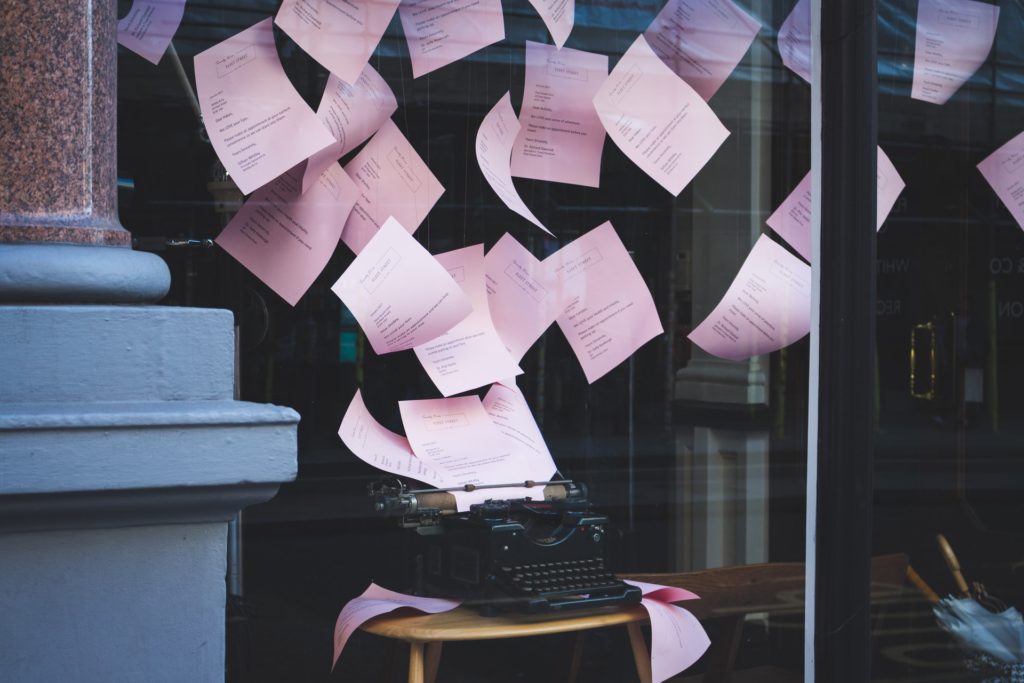Whatever business you are in, it’s inevitable that you have some form of data exchange with third-party companies. This can often result in manual processes taking place to make sure the data shared by or to third parties is complete and enriched with unique IDs, names, or other details. This manual data enrichment is often time-consuming, prone to error, and highly monotonous for the employees tasked with the job. This is where a robot becomes extremely helpful.
The problem
“We have reports coming from a key client that we need to enrich to include not only our client unique Product IDs but also our internal unique Product IDs. The reason for this is that our internal system can update with the latest information per the report only based on internal IDs, not client IDs. This process used to be done fully manually by members of our team who had to spend a lot of time and focus going between databases and copying and pasting IDs to enrich the reports.”
The Solution
A robot that takes the XML reports shared by the third party, locates an internal database that contains all Product IDs (both internal and external), enriches the reports with the internal Product IDs that correspond to the external Product IDs, and automatically imports the updated report into your internal system!
How it works? ... in 5 Simple Steps
1. The XML report is added to a folder within your environment
The robot waits until the report it needs to work on is found within a pre-defined folder within your environment. This could be a simple Google Drive, an internal database that our robot is given access to, or any of your systems. In the instance we have worked on, this was added to an FTP server.
2. Robot picks up the file from the folder
The robot will pick up the XML from the folder and perform the following steps:
3. Robot picks up an Excel table that contains the list of all Product IDs
In order to identify which internal Product ID corresponds to which third-party Product ID, the robot picks up an Excel table, stored and updated directly in the inernal system, that contains all ID pairs, i.e. what internal ID corresponds to what third-party ID.
4. Robot updates the XML to add all corresponding internal IDs
The robot goes through the third-party Product IDs in the XML file and on each row it adds the internal Product ID that corresponds to the respective third-party Product ID, based on the ID pairs information per the Excel table.
5. The robot drops the updated XML into the initial folder
Once an internal ID match is found for each third-party ID, the robot drops the updated file back into the folder. Now the internal system automatically picks the file, processes it based on internal IDs, and updates the records with the latest information contained within the XML file.
Job done!!
Why bother with automated Data Enrichment?
Save time
A robot is able to perform all data enrichment requirements, by navigating to databases, extracting data, copying, and pasting it in seconds. With stellar speed and accuracy!
Strengthen Partnerships
When data flows fast, completely, and correctly, and staff on both sides are not burdened with admin, relationships build and get happier and stronger.
Reduce error
Focusing on a manual task for hours is tiring and boring so the scope for error is huge. A robot doesn't get tired and works with 100% accuracy to enrich all required data round the clock.
Ready to automate your data enrichment?
Let's talk about your data enrichment and see how we can automate it best 🙂