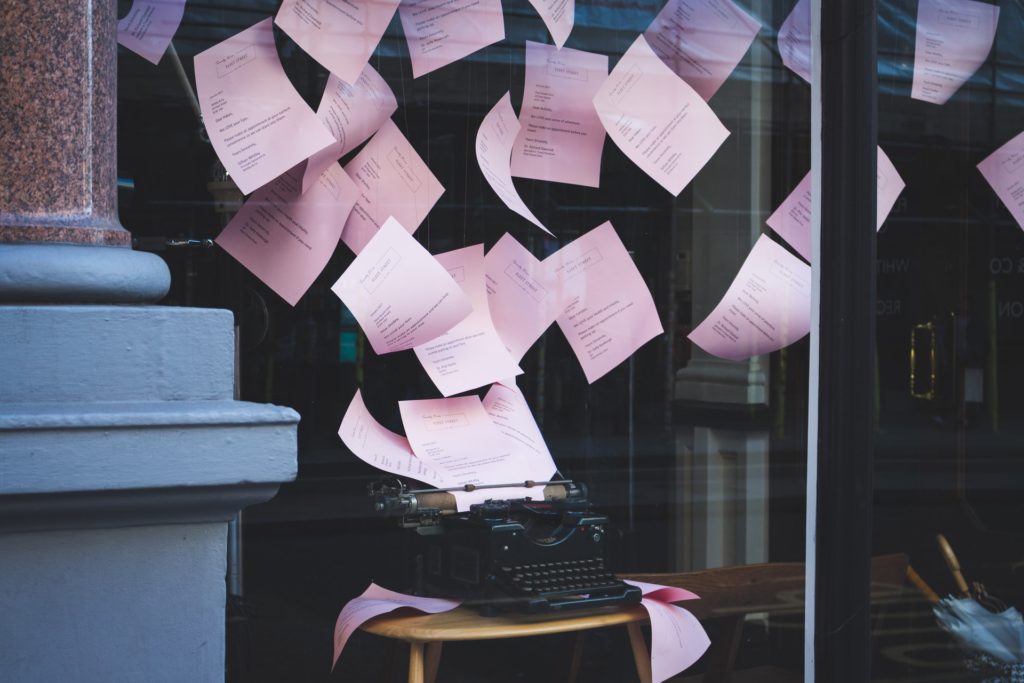We all love Excel and rely on it heavily. However, it quickly gets messy and time-consuming when the tabs become many and the data becomes abundant and involving of a lot of computations.
The problem
“We used to invest over 400 hours each month filtering Excel data, doing many computations, and copying and pasting information from dynamic and static sources into templates to prepare all transfer assets documents for our clients. It was a highly time-consuming and tedious process, often coming with errors. We needed a change.”
The Solution
A robot that performs all data transformation and data extraction in Excel, collects all static information from online databases, and prepares all transfer assets documents automatically (using preapproved templates) … with speed and 100% accuracy!
How it works? ... in 6 Simple Steps
1. Robot requests the Transfer Asset Excel file
The robot asks you to provide the file containing all Transfer details for all client entities (.xlsx format). This will start the automated process. No other inputs are required from you. At this point, you are able to continue your activities on your laptop whilst the robot is doing all the required work on the server.
2. Extract data from the Transfer Asset Excel file
Next, the robot extracts and collects all the data from the Transfer Asset file. This is also when the robot performs all computations. This ensures that no computations have to be managed further in the process. This operation enables the robot to detect any errors in the dynamic data early in the process.
3. Extract the static information for related entities
The robot then collects the remaining static information that is required to complete the transfer assets documents. This data is stored within an online database and contains all required information for each client and its entities.
4. Create Word documents for each entity
The robot populates all empty information holders within each document template with the static information (entity name, entity address, etc.) and does the same for all dynamic information from the Transfer Assets Excel file.
5. Email the documents for each entity
The output of the process is a series of Word documents for each entity’s transfer assets. The risk is to have a confusing output from the robot with dozens of files. To mitigate this risk, a separate email is sent with the documents for each entity. Other solutions are also possible for ease of use (i.e. zip).
Job done!!
Why bother with Excel automation?
Save time
A robot is able to perform all your Excel computations, filtering, data extraction, copying, and pasting in seconds. With complete consistency!
Reduce error
Focusing on a manual task for hours is tiring and boring so the scope for error is huge. A robot doesn't get tired and works with 100% accuracy.
Improve service
With increased efficiency, reduced errors, and more engaged staff, the quality of service and the loyalty of clients go up exponentially.
Ready to start with Excel automation?
Let's talk about your current process and see how we can automate it best 🙂