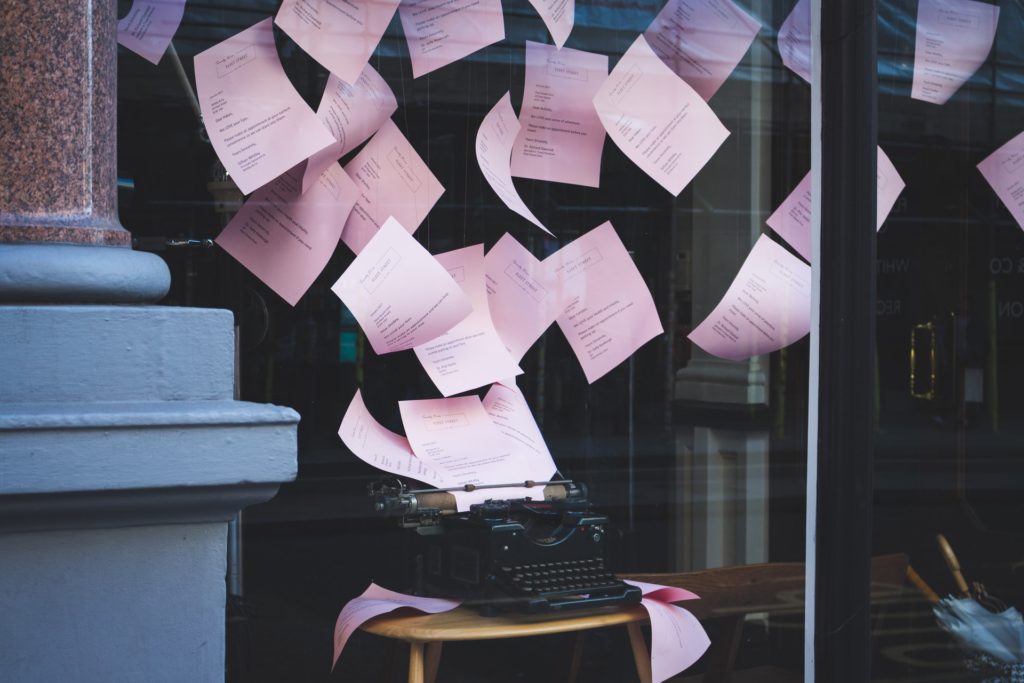Lawyers and accountants will know best the pain of having to scan a lot of paper documents, receiving the scans in the inbox, and then classifying all these documents into their respective folders on the desktop or data management system.
The problem
“We receive client-related paper documents that we have to scan and then classify to add them to the correct client folder in our DMS. With a few documents, this wouldn’t be too much of a hassle. However, we have dozens of clients for which we receive multiple documents every month. This creates a time-consuming admin task that we needed to automate to increase the efficiency and smartness of our operations.”
The Solution
A robot that picks up all scans from the scan folder, classifies them based on the text contained within, and moves the files into the correct client folder they should be stored in.
How it works? ... in 6 Simple Steps
1. You scan the documents and save them into the scan folder
You scan each document into a standalone scanned file, i.e. no bulk scanning of documents is performed. Each scan is saved into a scan folder.
2. Robot picks up the scan from the scan folder
The robot picks up all documents in the folder and performs the following steps for each:
3. Robots connects to an OCR engine
In order to classify the documents, the robot connects to an OCR engine which reads the document.
4. The OCR engine reads the scan
The OCR engine goes through the scan and instantaneously extracts all readable fields within it.
5. The OCR engine picks up the list of folder names and looks for a match in the content of the scan
The OCR engine takes a hardcoded list of the folder names, each representing one client. The list of folder names is saved within the client’s environment to which the robot has been given access. The OCR takes the list of names and performs a matching exercise until one of the folder names is found within the scan.
6. Robot moves the scan to the folder of the relevant client
Once a match is found, the robot moves the scan into the correct client folder, thus removing the file from the initial scan folder.
Job done!!
Why bother with automated Data Extraction from scans and Scans Categorisation?
Better organisation
End the stress of having to remember to classify document X, Y, Z. We're human so we do forget and at times we may not even know where to store some files. A pre-configured robot has no stress and knows it all.
Smarter Operations
You can continue doing your scanning, reviewing each file, and moving it manually to the system or database where it needs to be stored. But there's a smarter way so why continue to play the robot??
Save time
A robot is able to extract data from your scans in seconds and perform a matching exercise with such speed and accuracy that it categorises your scans exactly where you want them to be stored.
Ready to automate your scans categorisation?
Let's talk about your scans extraction and categorisation and see how we can automate them best 🙂